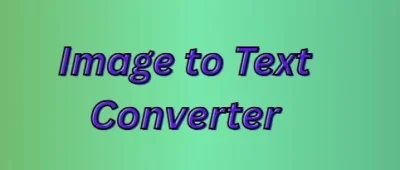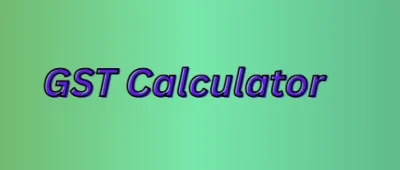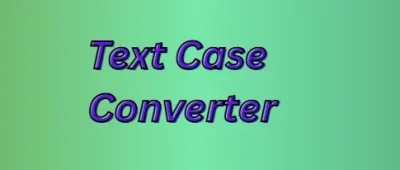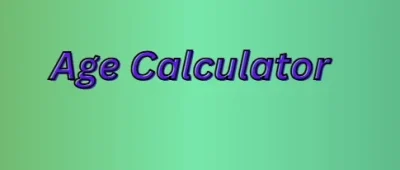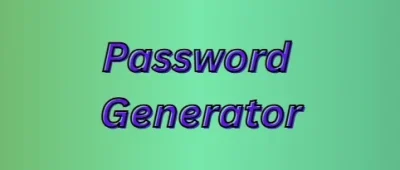PNG to WebP Converter - Fast & Free - pngtowebp.in
Upload Your Image(s)
You can upload a single image or up to 3 images at once.
Images to Convert
No images selected yet.
Convert To:
Tools
PNG to WebP Converter - Convert any PNG, JPG image to WebP image easily and quickly in your browser (FREE).
Welcome to www.pngtowebp.in, your easy tool to convert PNG and JPG to WebP with just a few mouse clicks! And you can use this free online tool to compress PNG and JPG images to lightweight WebP images without losing quality.WebP Image is a Google development that offers higher compression than standard PNG images for faster loading websites and better SEO results. Whether you are a web developer, blogger or digital marketer, our PNG to WebP converter is here to improve your workflow.
Key Features:
100% Free & Secure Conversion
No Signup or Installation Required
Works on Mobile, Tablet, Desktop and Responsive design

With pngtowebp.in, quickly reduce the image file sizes and improve the the website speed. Upload your PNG, press convert, then download your optimized WebP – it is that easy!
Switching to WebP from PNG — Accelerate Your Website and Make It More User-Friendly Give it a try and convert images smoothly and reliably from pngtowebp.in — the most advanced online PNG to WebP converter.
If you want a fast and free tool to compress your images, our PNG to WebP online converter is perfect for you. No software installation is required, open pngtowebp.in Open your browser, upload a PNG file and download the image converted to WebP instantly An image optimizer tool to optimize the images so as to not have an impact on the visual quality and also you can’t lose the speed of your website, the image sizes get low, but the quality remains same. WebP images are faster, do not consume much bandwidth, and help with SEO and mobile users. If you have a blog or eCommerce site, then using PNG to WebP online conversion is an intelligent method to help improve speed and performance.